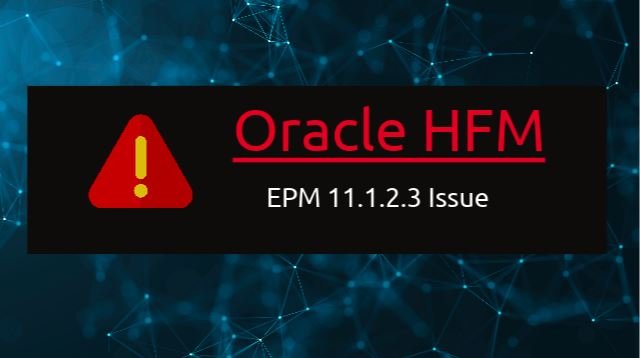Table of Contents
Oracle HFM is a robust financial consolidation and reporting platform utilized by businesses all over the world. It’s an important part of Oracle’s Enterprise Performance Management (EPM) package. While HFM is known for its powerful capabilities, it is not immune to problems, as is any complicated software. In this blog post, we’ll look at several common problems with Oracle HFM Applications, notably version 11.1.2.3.
Oracle HFM Issues
I faced this issue in EPM 11.1.2.3 version but it is not particularly related to EPM 11.1.2.3 and could occur in other versions too. This is a very common error that doesn’t allow the HFM to function properly.
When accessing any HFM application from the workspace, users get errors such as “An unexpected error has occurred. Check server log or contact your system administrator for more information”.
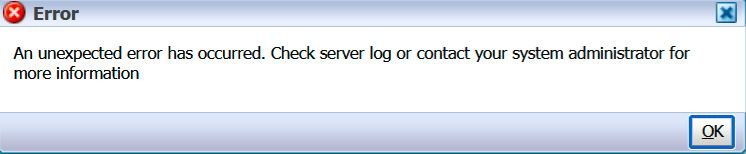
This is a very generic error message and can be caused by a number of different factors; ranging from an improper install to application processes crashing and you might want to dig into several logs on the server. But here are 3 common scenarios this may occur and how you can resolve this.
1.) Stuckthreads in the Application
Stuckthreads and Hyperion go hand in hand. This is applicable to any software for that matter but this comes as a result of heavy loads on the application. In that case, you might want to check the status of HFM services in the Weblogic Console and ensure it is running fine. In case, it gives a WARNING message, clear the HFM data processes such as CASSecurity.exe, HsxServer.exe, HsvDataSource.exe, HFMService.exe, and DMEListener.exe in the Windows Task Manager for that particular application and see if it resolves.
2.) Disk Space Issues
This is by far the most common scenario and deceiving as well. This error came once and I checked all the application logs located at <drivename>:\Oracle\Middleware\user_projects\domains\EPMSystem\servers\HFMWeb0\logs directory and no errors were found. No errors were logged in the diagnostics logs as well. Other products are working fine and the issue exists only with HFM. We stopped all the HFM services, cleared the tmp and cache folders, and gave it a try just in case some stuck threads were there but it did not resolve.
After a few minutes of digging into the issue, we tried restarting IIS as well which failed to restart due to some dependent services not getting started such as “World Wide Web Publishing Service” and “Windows Activation Service”. We then tried to start these services manually but failed to start because of the disk space issue in the OS drive C:\.
All this mess up just because C:\ drive ran out of space??? Frustrating is it…???
Well obviously, but even you missed cleaning up some space periodically and some issue came up that frustrated you for the whole 45 mins or 1 hour. So moral of the story, always put in a Disk Check tool on your servers and maintain the health of your disks well as you don’t what issue comes up and ruins your early morning or late night sleep.
Moral of the Story – Even the tiniest things that we ignore while maintaining the application could eat our heads for hours. So be alert all the time and put in automation to monitor these small things. Also, Before installing and configuring a test system please review Rapid Deployment documents available for various EPM products, including Financial Management
Happy EPM Learning…!!! Cheers…!!!
Read another article on Issues with EPM 11.2.8 version.
Also, to know more about how to troubleshoot different errors in HFM, please read the official Troubleshooting Hyperion Financial Management (HFM) Guide from Oracle.