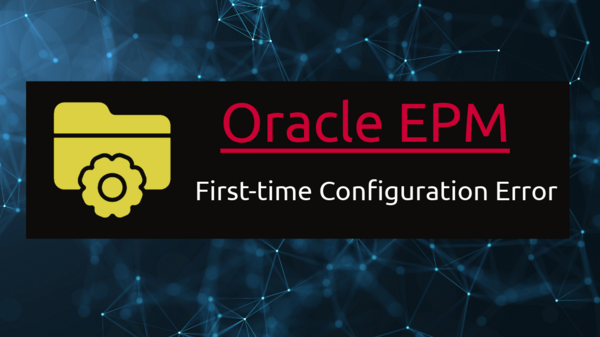Installation and Configuration of Hyperion is pretty straightforward like how you install normal software and it goes pretty smoothly usually if you have followed all the prerequisites and built the system as per the requirements suggested by Oracle. On a crazy level, sometimes it just breaks like a poorly constructed bridge even though you have followed all the steps correctly. In any case, it is a nightmare for an InfraStructure person who has to figure out problems from everywhere, be it from the server side or from the DB side.
The issues can be resolved but the first step comes in where you have to identify the issue first and that is a time-consuming process when you’re dealing with the configuration of Oracle EPM products. Here’s one such issue that I came across and think it might be worth sharing with you all.
Hyperion New Installation and Configuration Issue Explained
After the new installation and configuration of EPM products, the foundation service is unable to start. I ran the diagnostic reports to see the health of the system and found there were several failed parameters under the Foundation section where it failed to update the registry. However, No errors were encountered during the configuration process and it was completed fine.
I changed the tuning settings of the foundation data source in the WebLogic console and updated registry settings as well with the max JVM values. It did not resolve the issue though. I also followed a couple of troubleshooting steps suggested in the knowledge documents in the Oracle portal but no luck. Then I started to dig all the logs one by one and finally stumbled upon the below error that gave us some insights on what could be the problem.
Error Message in the FoundationServices0.log:
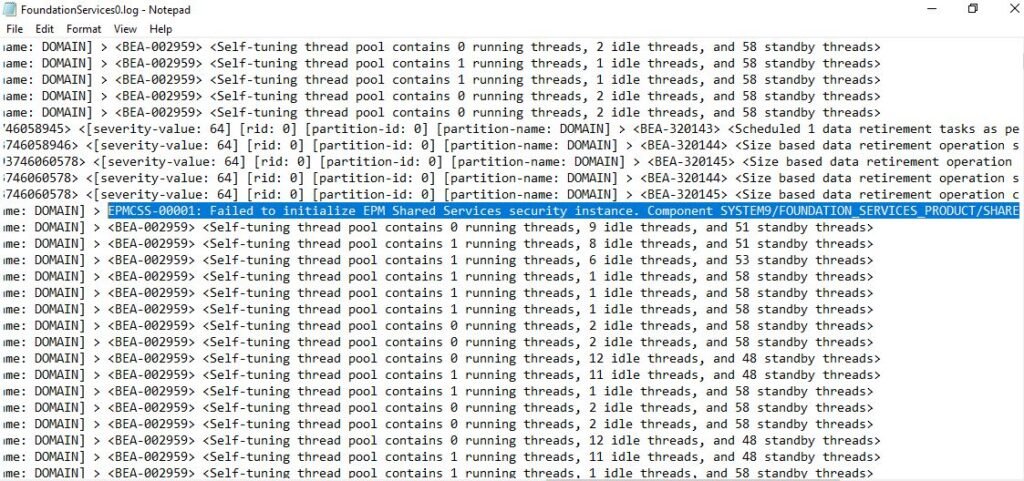
EPMCSS-00001: Failed to initialize EPM Shared Services security instance. Component SYSTEM9/FOUNDATION_SERVICES_PRODUCT/SHARED_SERVICES_PRODUCT
This was quite weird as the error didn’t catch our eye after we scrolled down through the log file a couple of times. Anyway, it was some kind of lead for us.
The configuration was checked thoroughly and we did not find any issues with the configuration. Also, the service account and DB passwords were also set as per the Oracle guidelines so it was tricky to find out where the issue was. After hours of breaking our heads, we finally found the problem when we checked every entry in the Data Sources in the WebLogic console.
The root cause was that EPMRegistry was pointing to the wrong schema. It may have happened as a result of incorrect configuration values or some human error while specifying the connection string.
Steps to fix the issue:
1.) Login to the WebLogic console and go to Services->DataSources.
2.) Open the EPMSystemRegistry data source and go to ConnectionPool to modify the JDBC string. Update the string with the correct values, save, and click Activate Changes.
3.) Do the same for other data sources as well and restart all the EPM services.
Just make sure you are double-checking the connection string and schema details whenever you configure the EPM for the first time. In my case, it was a mystery to me as I revisited all the screenshots and did not find anything that was specified wrongly during the configuration. I may be missing a small slash or semicolon somewhere and that’s all I could guess.
Also, double-check check RCUSchema.properties file for any typos and ensure it looks good.
For tips on EPM Installation & Configuration for the first timers, follow the official Oracle link.
Read another post regarding Issues with EPM 11.2.10 Installation & Configuration and see if you find it useful…!!!