Changing the DRM (Data Relationship Management) admin password usually entails logging in to the DRM application, primarily the web client, and utilizing the admin interface. The following are the usual steps for changing the DRM admin password:
Note: Ensure you have the necessary permissions to perform this task, as changing the admin password can have significant security implications.
DRM Admin Password Change Steps
Here’s the step-by-step process to change the Admin password for security compliance purposes.
1.) Login to the server and stop the Oracle DRM service.
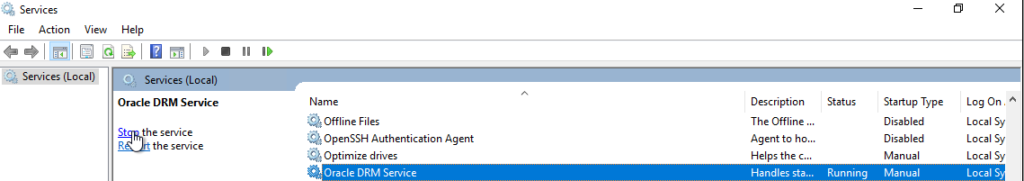
Note: Stopping the service requires an outage and should be notified to the customers beforehand to avoid any unnecessary noise in your mailbox. Seek the proper approvals to perform this activity as it requires downtime of a few hours.
Once the service is stopped, kill any processes from the Task Manager to ensure there are no active threads running that may cause the backup to fail.
2.) Once the service is stopped, back up the Config.xml file found under <Drivename>:\Oracle\Middleware\EPMSystem11R1\products\DataRelationshipManagement\server\config\config.xml.
It is also recommended to take the backup of all the files under the console folder on the server.
After the backup, start the service.
3.) Open a web browser and enter the URL for the DRM web client. This URL may vary depending on your organization’s setup. Common URLs are in the format
http://hostname:port/DRM/ or https://hostname:port/DRM/.
4.) Click Preferences at the top right corner of the screen.
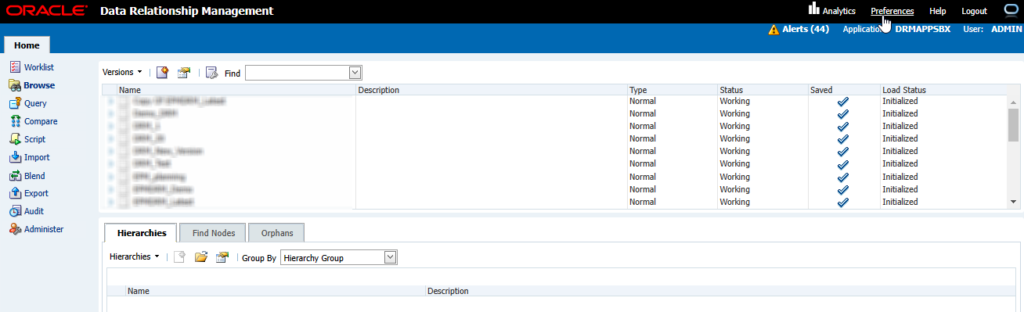
5.) Click Change My Password on the next screen.

6.) Enter the new password and Click OK.

7.) Login again to the Web client to verify that the new password works.
In case you’ve changed or reset the DRM schema password, then you have to launch the Config Console and Under “Repository Configuration” change the Password to a new password and Save Configuration. You may also need to restart the DRM and IIS services after this change.
To learn more about DRM, read an official article from Oracle – DRM as a Tool.
Read another article about a powerful metadata management tool – EDMCS.

