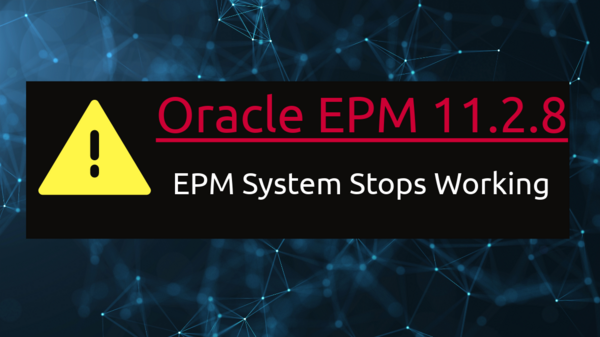Table of Contents
EPM Upgrades are challenging. EPM Services are the first thing that provides a sigh of relief to an InfraStructure person. I mean who would want to see any abnormal activity in the services panel and get frustrated with what’s happening? Issues with EPM upgrades are not unusual and doesn’t matter how experienced you are with the upgrades, these issues are hard to avoid. Well, today I want to discuss yet another issue with the EPM upgrade which might save some time for others.
I faced this issue with EPM Services particularly after I upgraded my EPM version from 11.2.8 to 11.2.11 but it seems that the same issue occurred while upgrading the EPM system to other versions as well. I talked to a couple of people who also happen to face a similar issue in different versions of EPM 11.2.x. Anyway, it’s a straightforward issue that might slip from your sight with a simple fix.
EPM Services Failed Issue Explained
After I upgraded my EPM system from 11.2.8 to 11.2.11, I was not able to start Planning, EAS, and APS services on my planning server. The EPM Services for these products just kept coming down. Just for the record, this was a distributed environment and all the above services were working fine on the other planning server.
The worst part was, that no logs were getting generated inside the diagnostics or application logs folder. It was surprising. I quickly jumped to event logs after I did not find any possible reason as to why logs were not generating and event logs were pretty much the same. No relevant errors that could guide me toward a possible solution. I tried restarting the services, rebooting the servers, and updating the DB account password in data sources in Connection Pool in WebLogic but all in vain.
So I kept researching what could be the issue and found a blog that said that the service account password used to configure the services would cause an error sometimes because of the special characters. Hmmm, that’s strange. So lesson learned is, to always read the Oracle documentation to avoid such errors.
But in my case, it was working on other servers well, so why not this one??? So wait, Did I set the password wrong? Well yeah, it did have some special characters. But how is it working on the other servers?
Anyway, Hyperion is crazy sometimes and you go bonkers seeing the resolutions. I initially ignored this solution as the services were running fine on my other servers but thought of giving it a try, and guess what it worked…!!!
The problem was exactly the special characters in the service account password. It baffled me seriously. Why on earth the other servers were working then??? You just blow up our head sometimes Hyperion…!!!
So the solution is to set a service account password with no special characters. But if you have already set the password and did all the configuration and realize that it’s not working post all the activities like in my case. Then, would you change the password again??? Well, I’m not sure of the impact of changing the password but I tried a different solution keeping in mind the urgency of the issue. I changed my services to the Local System instead of the service account.
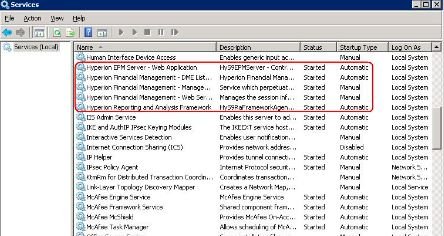
Huh..!!! A sigh of relief. It worked…!!! Logs started getting generated and everything came back to normal…!!! What a weird solution and a weird problem…!!!
Anyway, the gist is, please please do read the Oracle guide thoroughly and follow its procedures. When they say, something is not allowed, it’s just not allowed. Set up the user account, DBs, and application as per their guidelines to avoid unnecessary scratching of your head and be at peace…!!!
Happy Learning…!!! Cheers…!!!
Read the Oracle documentation on Preparing the Service Accounts for Installation of EPM Products.
Read a similar article about EPM 11.2.10 Configuration Failure.