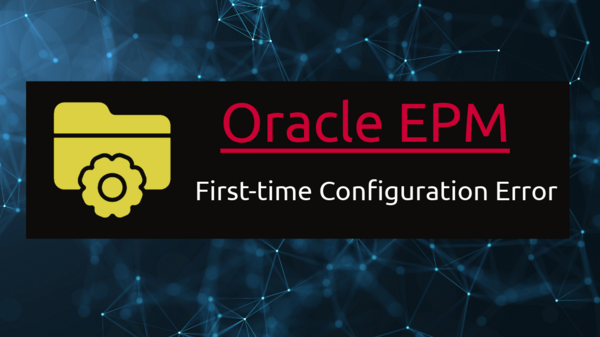An EPM configuration failure in EPM (Enterprise Performance Management) might be annoying, but it is a typical issue that is frequently rectified. EPM 11.2.10 is an Oracle EPM version, and setup difficulties can occur for a variety of causes. Here are some measures to take to address this issue:
This is one of the issues I faced while configuring EPM 11.2.10 in a new environment.
EPM Configuration Issue Explained
The EPM configuration failed while configuring Hyperion Foundation and other components for the first time. The two stages it failed were “Deploy to Application Server” and “Register with Shared Services”.
Upon investigating the configuration logs found in the location at \Oracle\Middleware\user_projects\epmsystem1\diagnostics\logs\config, I found the below error –
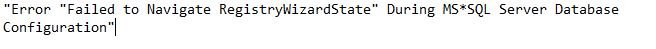
Cause:
The DB user that was used to create Hyperion DBs had a password that started with a special character and included double quotes as well.
Resolution:
Reset the DB user’s password to ensure it’s as per the Oracle standards and ran the configuration again which went successful.
Read an article on another similar issue faced while doing EPM 11.2.8 Configuration.
Also, read the official Oracle documentation on Setting up the passwords for Oracle DB.