Author: admin_epmarena
-
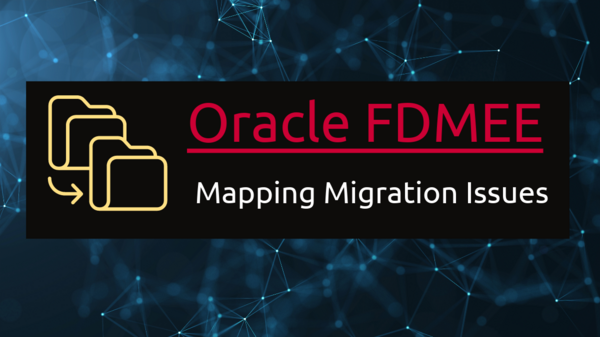
FDMEE Mapping Migration Issue – 3 Easy Solutions
FDMEE mappings are a critical component of Oracle’s Financial Data Quality Management Enterprise Edition. They define how data is sourced, transformed, and loaded into EPM applications like HFM and Planning, facilitating data integration and ensuring that financial and operational data is correctly and consistently integrated into an organization’s EPM ecosystem. Mappings are not static; they…
-

How to encrypt Oracle Essbase MaxL Script for enhanced security? 3 Simple Steps
Oracle Essbase is a robust multidimensional database management system that is commonly used for business analysis and reporting. While it provides comprehensive security capabilities to safeguard data at rest and in transit, one component of security that is sometimes overlooked is securing MaxL scripts. MaxL (Multidimensional Analysis Scripting Language) scripts are used to automate Essbase…
-
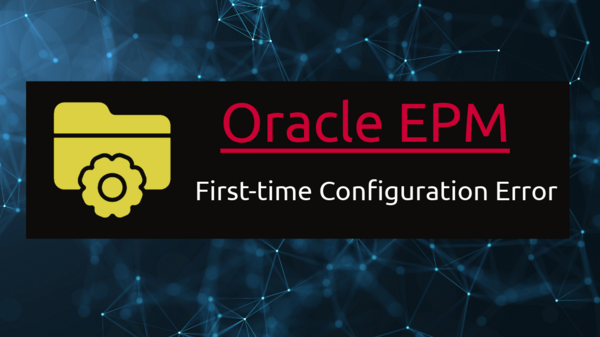
EPM Configuration fail in EPM 11.2.10
An EPM configuration failure in EPM (Enterprise Performance Management) might be annoying, but it is a typical issue that is frequently rectified. EPM 11.2.10 is an Oracle EPM version, and setup difficulties can occur for a variety of causes. Here are some measures to take to address this issue: This is one of the issues…
-

Backup and Recovery of Oracle Hyperion Foundation Components – 5 Steps Simple Process
Overview of Backup and Recovery Process Backup and recovery processes for Oracle Hyperion Foundation components are vital for protecting critical data and safeguarding the integrity of your Enterprise Performance Management (EPM) environment. Hyperion Foundation has a number of components, including Hyperion Planning, Essbase, Financial Management (HFM), and others. The following is a high-level summary of…
-

Overview of Hyperion Backup and Recovery Procedure – Easy Steps to Follow
Hyperion Backup and Recovery Procedure Explained Hyperion Backup is the most crucial part of the EPM System and necessary for the non-disruptive running of the EPM System. How about if you wake up one morning and realize that you’ve lost all the data in your application that you’ve been creating over the months and there…
-
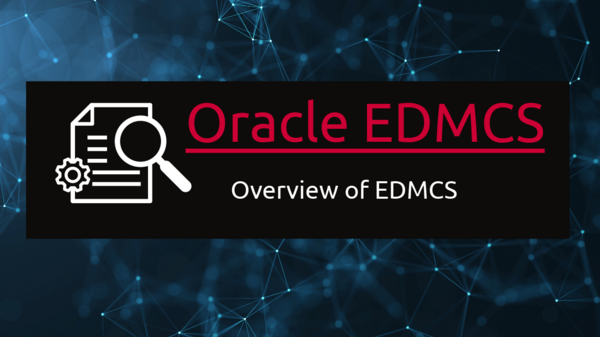
EDMCS – A Powerful Tool for Metadata Management
EDMCS – An Overview EDMCS, or Enterprise Data Management Cloud Service, is a cloud-based data management platform provided by Oracle. Have you ever thought of a business solution that could easily align business applications and provide a user-friendly interface to manage your enterprise applications? the initial version has been here for quite a few years,…
-

PowerShell Script to Archive Old Logs and Delete them after 30 days – Easy Script Solution
PowerShell is a flexible scripting language that may be used to automate processes on Windows systems. A simple example of a PowerShell script that you may use as a starting point for many tasks is provided below. Logs are a critical part of any application but sometimes too many unnecessary logs are generated that possibly…
-

Registering a Sample Planning Application in EDMCS – 5-Step Easy Process
The first step in managing Master Data in EDMCS starts with registering an application. Probably this is the parameter where EDMCS proves itself superior to DRM and provides multiple application types to be integrated within the product. Registering an application includes a series of steps that a user needs to perform before starting to use…
-

How to Change DRM Admin Password? – 6 Quick and Easy Steps
Changing the DRM (Data Relationship Management) admin password usually entails logging in to the DRM application, primarily the web client, and utilizing the admin interface. The following are the usual steps for changing the DRM admin password: Note: Ensure you have the necessary permissions to perform this task, as changing the admin password can have…
-

Active-Passive Cluster Setup in Hyperion – 2 Quick Approaches
An active-passive Essbase cluster can contain two Essbase servers. To install additional Essbase servers, you must install an additional instance of Essbase. The application must be on a shared drive, and the cluster name must be unique within the deployment environment. These types of shared drives are supported: Note: Any networked file system that can…
