Hey FCCS enthusiasts! We all know the importance of keeping our applications up-to-date. Recently, I encountered a hurdle while migrating an application to a new FCCS instance. This post will detail the error, its cause, and the solution I implemented to achieve a smooth migration.
FCCS Migration Error:
During the migration process, I was greeted with a rather cryptic error message (see screenshot below). It wasn’t providing much in terms of what was causing the issue.
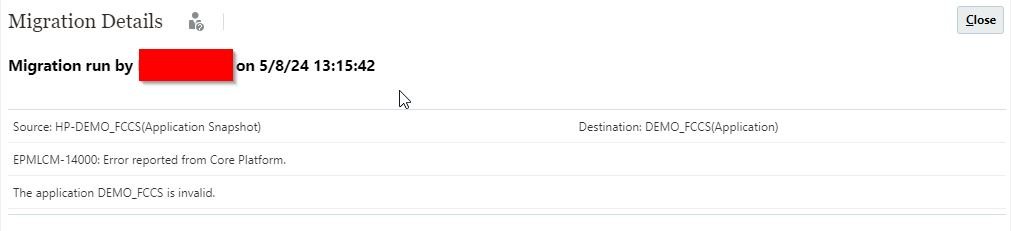
No additional logs were captured and you can see it’s a pretty generic error message. I found some articles providing detailed solutions to delete the application and other things which was not applicable in my case as it was a fresh instance where I was migrating my application.
Since the error message itself wasn’t very helpful, I decided to delve into the migration logs. After some sifting, I discovered a key detail: FCCS apparently has a limitation on the length of application names – they can only be 8 characters long. Aha! My application name, unfortunately, boasted a whopping 9 characters (DEMO_FCCS). This mismatch was causing the migration to fail.
Knowing the culprit, the solution was straightforward. I needed to modify the application name to adhere to the 8-character limit. FCCS provides some flexibility within the application name, so I was able to shorten it by removing a non-essential character while still maintaining clarity.
XML Intervention:
Here’s where things got a little technical. The application configuration resides in XML files. I meticulously combed through all the relevant XML files associated with the application and meticulously replaced the 9-character name with the newly shortened 8-character version.
With the application name trimmed to size in all the XML files, I re-ran the migration. This time, success! The application migrated flawlessly to the new instance.
